Anand Jayapalan: Introduction to Software-Defined Storage (SDS) Revolutionizing Data Management6/14/2024 Anand Jayapalan on Transforming Data Management Through Software-Defined Storage (SDS)
According to IT professionals and data storage solutions experts, including Anand Jayapalan, Software-Defined Storage (SDS) is emerging as a transformative approach to data management in the evolving landscape of IT infrastructure. Unlike traditional storage solutions, SDS decouples storage hardware from the software that manages data, offering a more flexible, scalable, and cost-effective way to handle storage needs.
What is Software-Defined Storage? Software-defined storage (SDS) refers to a storage architecture that separates the storage software from the underlying hardware. This separation allows for more dynamic and flexible data storage management, enabling organizations to leverage commodity hardware while using sophisticated software to manage data placement, access, and protection. In traditional storage solutions, the software and hardware are tightly integrated, meaning that expanding or upgrading storage capacity often requires purchasing expensive, proprietary hardware. SDS, on the other hand, uses standard x86 servers and a variety of storage media, which can significantly reduce costs and increase flexibility.
Benefits of Software-Defined Storage
Cost Efficiency: By using commodity hardware, organizations can avoid the high costs associated with proprietary storage systems. This makes scaling storage capacity more affordable and predictable. Scalability: SDS allows for seamless scaling. As data needs grow, additional storage can be added without significant reconfiguration. This is particularly beneficial for organizations with fluctuating or rapidly increasing data requirements. Flexibility: Since SDS is hardware-agnostic, it can integrate with various storage devices, from hard disk drives (HDDs) to solid-state drives (SSDs) and even cloud storage. This flexibility allows for more customized and optimized storage solutions. Simplified Management: SDS provides centralized management of storage resources. This means administrators can manage, monitor, and optimize storage from a single interface, reducing complexity and improving efficiency. Improved Data Protection and Performance: Advanced features such as automated tiering, replication, and deduplication enhance data protection and performance. SDS can dynamically move data between different types of storage media based on performance needs and access patterns. Examples of Software-Defined Storage in Use VMware vSAN: VMware's vSAN is a prominent example of SDS in action. It integrates with VMware's virtualization platform to provide a hyper-converged infrastructure solution. By pooling storage resources across multiple servers, vSAN delivers high-performance and resilient storage that is easy to manage and scale. Ceph: An open-source SDS solution, Ceph is designed to provide excellent performance, reliability, and scalability. It can handle large-scale storage environments and is commonly used in cloud infrastructure, including OpenStack deployments.
IBM Spectrum Scale: Formerly known as GPFS, IBM Spectrum Scale is an SDS solution that offers scalable, high-performance storage for demanding workloads. It supports a wide range of storage environments, from high-performance computing (HPC) to big data analytics.
Microsoft Storage Spaces Direct: This SDS solution is part of Windows Server and allows organizations to create highly available and scalable storage using local storage. It integrates with Hyper-V to provide a complete hyper-converged solution.
Software-defined storage (SDS) is revolutionizing the way organizations manage and utilize storage resources. For data storage solutions experts like Anand Jayapalan, by decoupling storage software from hardware, SDS offers significant advantages in terms of cost, scalability, flexibility, and management. As data continues to grow in volume and complexity, SDS provides a robust and adaptable solution to meet the evolving storage needs of modern enterprises. Embracing SDS can lead to more efficient, agile, and future-proof storage infrastructure, ensuring that organizations can keep pace with the demands of the digital age.
0 Comments
Anand Jayapalan: Key Factors in Choosing Storage HardwareWhen it comes to selecting the best enterprise storage hardware, the choices can be overwhelming. Modern businesses are inundated with data that needs to be stored, accessed, and managed efficiently. The primary contenders in enterprise storage—servers, disk arrays, and solid-state drives (SSDs)—each offer distinct advantages and limitations. For data storage and IT experts like Anand Jayapalan, understanding these can help enterprises tailor their storage solutions to meet specific needs while optimizing performance and cost. Understanding the Role of Servers in Enterprise Storage Servers are the backbone of enterprise storage, facilitating data processing and management. They come in various forms, including rack, tower, and blade servers, each suited to different data center environments. Rack servers are popular for their scalability, allowing businesses to add more servers in a relatively small footprint. Tower servers, on the other hand, are standalone units that are easier to cool and maintain, making them ideal for smaller setups or businesses with less intensive storage needs. Blade servers offer the best density and are typically used in environments where space and power consumption are critical considerations. The choice of server will significantly depend on the scale of business operations, the expected growth, and specific performance requirements. For instance, a business that anticipates rapid growth might prefer the scalability of rack servers to easily add resources as needed. The Advantages of Using Disk Arrays Disk arrays, also known as storage area networks (SANs), are critical for businesses requiring high availability and large storage capacities. They consist of multiple disk drives that provide substantial storage space and redundancy through various configurations, such as RAID (Redundant Array of Independent Disks). This redundancy ensures that data is backed up internally within the storage hardware, offering a fail-safe against data loss due to hardware failure. Disk arrays are particularly beneficial for enterprises that handle large volumes of data transactions, such as those in financial services or large-scale e-commerce. The main considerations when choosing disk arrays include storage capacity, data transfer speeds, and the level of redundancy required. Exploring the Benefits of Solid-State Drives (SSDs) SSDs are increasingly becoming a staple in enterprise storage solutions due to their speed and reliability over traditional hard disk drives (HDDs). SSDs use flash memory to store data, which provides faster data access times and reduced latency compared to HDDs. They are particularly useful in applications requiring high-speed data retrieval, such as database management and big data analytics. For data storage experts such as Anand Jayapalan, while SSDs offer superior performance, they are also more expensive per gigabyte than traditional HDDs. However, the cost is often justified by their durability and the performance boost they provide, particularly for businesses that prioritize quick data access and system responsiveness. Comparing Storage Options When comparing servers, disk arrays, and SSDs, enterprises must balance performance, cost, scalability, and future needs. Servers are essential for managing storage resources overall, while disk arrays offer robust storage capacities and redundancy. Although pricier, SSDs provide unparalleled speed and efficiency. The decision often comes down to the specific data management needs and performance expectations of the business. For example, a company that relies heavily on real-time data processing might benefit more from investing in SSDs for critical applications while using disk arrays for bulk storage where speed is less critical. Choosing the right enterprise storage hardware requires a deep understanding of the business's current and future needs. It is crucial to consider how data is used within the organization and the performance requirements of various applications. For data storage and IT experts, including Anand Jayapalan, by carefully evaluating the benefits and limitations of servers, disk arrays, and SSDs, businesses can develop a strategic approach to storage that optimizes both cost and performance, ensuring smooth and efficient operations. Anand Jayapalan: Understanding the Significance of the Classes of ComputersExploring the four classes of computers offers valuable insights into their profound significance in modern technology. Supercomputers, with their unparalleled processing power, tackle complex calculations for scientific research and simulations. Mainframes, known for their robust data processing capabilities, are the backbone of large organizations handling vast amounts of critical data. Servers act as gateways for information flow, supporting network traffic and enabling communication between devices. Personal computers serve as versatile tools for individuals, empowering users with computing capabilities for various tasks. According to data storage and IT experts like Anand Jayapalan, understanding the nuances between these classes not only enhances appreciation for their diverse roles but also illuminates their pivotal role in driving innovation and efficiency across industries, shaping the digital landscape we navigate today. Supercomputers Supercomputers stand as the pinnacle of computing power, representing the largest and most potent machines globally. These computational giants exhibit an unparalleled ability to process data at extraordinary speeds, executing billions of operations per second with precision. Equipped with expansive memory and storage capabilities, supercomputers excel in managing massive datasets critical for advanced computations. Their exceptional processing prowess mandates sophisticated cooling systems to avert overheating issues, ensuring seamless operation. Widely employed in scientific research, weather forecasting, intricate simulations, and military tasks, supercomputers play a pivotal role in driving innovation and solving complex challenges.
Minicomputers
Minicomputers, positioned between mainframes and microcomputers, represent an intermediary level in terms of size and power. In the past, they found widespread use in various specific business applications due to their capabilities. Notable examples of minicomputers include the PDP-8, IBM System/38, and Honeywell 200, showcasing their significance in the historical landscape of computing technology. Microcomputers (also known as Personal Computers) Microcomputers, such as desktops, laptops, palmtops, and smartphones, are the most common computers used by individuals. They are versatile devices serving various purposes, from workstations to personal use.
Sometimes, these classifications in computing can exhibit overlaps, leading a computer to fit into multiple categories based on varying criteria. For data storage and IT experts like Anand Jayapalan, despite this complexity, delving into these classes deepens our insight into the diverse functionalities and potential of contemporary computing devices.
For more insights into the data storage industry, follow this Anand Jayapalan page.>
Anand Jayapalan on Enterprise Essentials: Navigating the Differences Between Hardware and Software
The terms "hardware" and "software" are often used interchangeably, but they represent fundamentally different components of an IT ecosystem. When it comes to enterprise environments, the distinction between hardware and software becomes even more critical, as both play pivotal roles in ensuring the smooth operation and efficiency of business processes. Anand Jayapalan discusses the disparities between enterprise hardware and software, exploring their functions, characteristics, and significance within organizational IT infrastructures.
Enterprise Hardware According to Anand Jayapalan, these hardware components are essential for executing various computational tasks, storing and processing data, and facilitating communication within and outside the organization.
Here are some key examples of enterprise hardware:
Servers: These are powerful computers designed to serve data, applications, and services to multiple client devices within a network. In an enterprise setting, servers may include file servers, web servers, database servers, and email servers. Networking Equipment: This category encompasses devices such as routers, switches, firewalls, and access points, which are crucial for establishing and maintaining communication networks. Networking equipment enables data transmission, internet connectivity, and network security within an organization. Storage Systems: Enterprise storage systems, including hard disk drives (HDDs), solid-state drives (SSDs), and storage area networks (SANs), are responsible for storing vast amounts of data securely and efficiently. These systems ensure data availability, reliability, and scalability for enterprise applications and services. Workstations and End-user Devices: Workstations, desktop computers, laptops, tablets, smartphones, and other end-user devices enable employees to access and interact with enterprise software applications and data. Depending on user requirements, these devices may vary in processing power, memory, storage capacity, and form factor. Enterprise Software Anand Jayapalan says that these comprise the programs, applications, and operating systems that enable businesses to manage their operations, automate processes, and facilitate employee collaboration. Unlike hardware, enterprise software is intangible digital assets that run on hardware infrastructure. Here are some examples of enterprise software:
Enterprise Resource Planning (ERP) Systems: ERP systems integrate core business functions, such as accounting, human resources, supply chain management, and customer relationship management, into a unified platform. These systems streamline processes, improve data visibility, and support organizational decision-making.
Customer Relationship Management (CRM) Software: CRM software enables businesses to manage interactions with current and potential customers, track sales leads, automate marketing campaigns, and analyze customer data to enhance engagement and loyalty. Collaboration and Productivity Tools: Email clients, document management systems, project management software, and video conferencing platforms facilitate communication, collaboration, and task management among employees, regardless of their geographical location. Business Intelligence (BI) and Analytics Solutions: BI and analytics software help organizations analyze and visualize data to derive actionable insights, identify trends, monitor performance metrics, and support strategic decision-making processes. Anand Jayapalan highlights that Enterprise hardware and software are distinct yet interconnected components of an organization's IT infrastructure. While hardware provides the physical foundation for computing and networking capabilities, the software delivers the functionality and intelligence necessary to execute tasks, manage resources, and drive business outcomes. Understanding the differences between enterprise hardware and software is essential for businesses to make informed decisions regarding technology investments, infrastructure optimization, and digital transformation initiatives. According to Anand Jayapalan, organizations can enhance operational efficiency, foster innovation, and gain a competitive edge in today's dynamic business landscape by leveraging the synergies between hardware and software.
For additional informative content, don't forget to bookmark this page for updates from Anand Jayapalan.
Anand Jayapalan: Why Do Businesses Choose the Cloud?
It is estimated that by 2025, more than 180 zettabytes of data will be generated annually. To better appreciate the data that is produced every year, let's try to visualize it. To store all that data, you would need to stack DVDs from the Earth to the moon sixty times over.
Thankfully, not all the data produced is saved. Of all the data produced and consumed in 2020, only two percent were retained. Nevertheless, along with the growth of data volumes, data storage capacity is also projected to increase, note experts like Anand Jayapalan. The majority of this data is stored by the tech giants such as Amazon, Google, and Facebook. But data is equally valuable to smaller businesses as well. According to a report by Spiceworks, 59% of small businesses say local shared storage needs to grow. Nowadays, many companies prefer a multi-cloud approach. Cloud adoption has become mainstream, and a vast majority of the workloads are already on the cloud. What is the cloud? Cloud refers to on-demand system resources such as storage and computing power, explain enterprise hardware and software storage solutions experts like Anand Jayapalan. In most cases, the term implies "public cloud," which is a multi-tenant model where multiple individuals or businesses rent the same computing resources. The top cloud service providers right now are Amazon Web Services (AWS), Google Cloud, and Microsoft Azure. The cloud can also serve a wide range of functions, such as application servers, mail servers, and web servers. The cloud allows the storage and retrieval of any amount of data from any place via the internet. It is a reliable data storage solution that is highly scalable. An example of a cloud storage service is AWS Simple Storage Service.
How does the cloud work?
The most basic form of cloud storage consists of a physical server connected to the internet, enabling clients to store and access data from anywhere. Users typically access the data server through a web-based interface, but many services also support API connections. In addition to storage and retrieval, the cloud servers also allow manipulation of the data on the server itself.
Cloud service providers have data centers consisting of numerous large physical servers, which allow the storage and retrieval of massive amounts of data. The large number of servers ensures 24x7 availability, high-speed access, and redundancy. So, even if some of the servers are under maintenance, the data is still easily accessible.
Access more articles on data storage by subscribing to this Anand Jayapalan page.
Anand Jayapalan: Essential Aspects of Modern Data Storage
If you are studying IT and digital data storage, then you should be familiar with the lessons and philosophies of renowned field experts such as Anand Jayapalan.
Learning more about data storage can help anyone make informed decisions based on many factors, such as the state of the industry and incoming trends. This is especially helpful if you have a company that relies on data storage solutions. On security and the other concerns of 21st-century data storage According to Anand Jayapalan and many other IT experts, companies are closely examining the security of their networks. That said, numerous organizations take the security of their data for granted, both at rest and in motion. Many companies and organizations today have shared their data stores between their public and private cloud environments and acquired on-premise data centers. With ransomware and cybercriminals increasing in numbers, it's important to also invest in creating data backups, which are air-gapped. Air-gapping refers to the use of a freestanding computer not attached to any network. This will make data copies inaccessible in the event of a major breach. There is also more interest in improving and adding cyber resiliency capabilities. Take, for instance, write-once, read-many (WORM) technology that was developed years back to answer the needs of financial organizations that comply with U.S. Securities and Exchange Commission regulations. Now, WORM is being adopted by enterprises in healthcare and various other fields to fight against data manipulation and alteration. As a result, numerous tools such as SmartLock, NetApp, Dell OneFS, and SnapLock have found a new purpose and have gone back into the limelight because of growing cyber threats. For primary file and NAS storage protection, Anand Jayapalan and other IT experts expect more real-time analytics capabilities to be placed in products. This has already happened with both NetApp Cloud Insights w/ Cloud Secure for ONTAP as well as Superna Ransomware Defender for Dell OneFS.
Multi-factor and protected snapshots are likewise available to consumers for block storage users to protect critical data.
While storage security tools are always further improving and evolving, organizations are working tirelessly to develop even more high-quality data storage products. These products already have built-in security capabilities that fully support broader enterprise security initiatives. One such example of an initiative is adopting zero-trust network access to protect enterprise data. On a related note, the data storage world is quickly coming to a point where there will be an actual need for less storage. According to experts like Anand Jayapalan, data has been accumulating at a faster rate than any company or organization can deploy and set up their data center architectures. Because of this, there is now a pressing need to put our effort into becoming efficient.
Fortunately for the present generation and more modern companies, several strategies can be implemented simultaneously, from metadata processing to decreasing the payload, pre-filtering to reducing network congestion, increasing capacity density without burdening the CPU, and embedding transparent compression features into drives.
For more insights and updates on the data storage industry, follow this Anand Jayapalan blog.
If you know about data storage, you'll probably be familiar with the lessons and philosophies of renowned subject matter experts such as Anand Jayapalan. Learning more about data storage can help you make informed decisions on all the products and services you should get based on the industry's many factors and incoming trends. Today, we look at two trends: data security and storage minimalism.
According to experts such as Anand Jayapalan, businesses closely examine their networks' security. Many organizations neglect to secure their data at rest and in motion. Many companies today impart data stores between their public or private cloud environments and on-premise data centers. What's more is that with ransomware and cybercriminals always waiting for their opportunity, it's important to invest in creating data backups, which are air-gapped. It will make data copies inaccessible in the event of a major breach. Air-gapping means using a freestanding computer not attached to any network. It has always been an essential tool for data storage experts like Anand Jayapalan. There is also an increased interest in improving and adding cyber resiliency capabilities. For example, write-once, read-many (WORM) technology was developed years ago to answer the needs of financial organizations that comply with U.S. Securities and Exchange Commission regulations. WORM is now being adopted by enterprises in healthcare and various other fields to fight against data manipulation and alteration. As a result, tools such as Dell OneFS SmartLock, NetApp, and SnapLock have found a new life due to increasing cyber threats. As for primary file and NAS storage protection, real-time analytics capabilities are built into products such as NetApp Cloud Insights with Cloud Secure for ONTAP and Superna Ransomware Defender for Dell OneFS. Multi-factor and protected snapshots are available for block storage users to protect critical data. Storage security tools are continuing to improve and evolve, and organizations are working to develop more data storage products. These products already have security capabilities that complement broader enterprise security initiatives. One example of this is adopting zero-trust network access to protect enterprise data. Likewise, the data storage world will come to a point where less storage will be needed. Such is the prediction of data storage experts like Anand Jayapalan. The truth of the matter is that data is accumulating at a faster rate than enterprises can deploy and set up data center architectures. There is an unprecedented demand to put our effort into becoming efficient. Luckily, several strategies can be acted out simultaneously. These strategies range from metadata processing to decrease the payload, pre-filtering to decrease network congestion, increasing capacity density without burdening the CPU, and transparent compression features embedded into drives. For more insights and updates on the data storage industry, follow this Anand Jayapalan blog. Anand Jayapalan: Choosing Data Storage Solutions
There are essential data storage elements, including data security and compliance, performance and access speed, and cost and budget constraints.
Security is a critical consideration when choosing a data storage solution for your company, according to data storage and I.T. experts such as Anand Jayapalan. You have to make sure that you use a data storage solution with dynamic and dependable encryption and authentication measures to protect against unauthorized access. Compliance should also be planned well, especially with all issues to be worked on. Depending on your business's industry and region, you must comply with specific data storage regulations, such as HIPAA, Health Insurance Portability and Accountability Act for Healthcare, and GDPR, or the General Data Protection Regulation for companies operating in the E.U. As long as your data storage solutions comply with relevant regulations, your company can avoid penalties. In today's fast-paced business world, it's not just enough to be an expert in your field. Top experts like Anand Jayapalan increasingly recognize the importance of considering factors such as performance, access speed, and cost constraints when making decisions. Whether you are running a small startup or a large enterprise, these are all critical factors that can affect your bottom line and ultimately determine the success of your business.
Performance and access speed are critical as any other consideration in data storage solutions. These factors can significantly impact the overall performance of an application as well as the user experience. Users should be able to access all the information they need quickly. When choosing a data storage solution, it is very prudent to look for a solution that allows for fast access to data; this will ensure that your user's data is easily accessible.
When it comes to cost and budget constraints, you have to look at things the way experts such as Anand Jayapalan look since cost and budget constraints also play a crucial role in choosing a data storage solution.
Not every company has an unlimited budget. In fact, for most businesses, there is a need to consider the most cost-effective option that fits their needs. The cost of data storage can be a significant expense for any organization, so it's important to choose a solution that fits the budget constraints while still providing the necessary functionality.
When choosing a data storage solution, you might also want to consider using a cloud solution that is more cost effective than traditional on-premises storage solutions. Cloud storage providers typically offer a pay-as-you-go pricing model, which allows you to only pay for the storage you use. It is more practical for SMEs that have not solidified their financial footing. Learn more about Anand Jayapalan's thoughts on data storage by visiting this page. Anand Jayapalan: What You Should Know about DNA Storage
The data storage industry is going through a major shift—multiple factors, including the need for security, speed, efficiency, and lower costs, cause this. To spot and understand these factors, you must see things like an expert in the field, such as Anand Jayapalan.
IT experts and researchers foresee a 23-times growth in shipped petabytes through 2030. This trajectory promises to reshape and redefine current operations in data centers monumentally. One of the looming game-changers is DNA storage. DNA, when utilized as a data storage medium, has the potential to reach a far higher capacity and a more resilient storage environment than traditional storage architecture. This type of storage allows molecular-level data storage. It means it can archive information directly into DNA molecules. The two advantages of DNA-based data storage are density and stability. It is estimated that a single gram of DNA can store roughly 215 petabytes of data in a minimum life span of a staggering 500 years. The only thing that can ruin the data are UV rays from the sun since they can break down DNA. It's also important to note that this trend is long-term and nothing short of dream tech for IT experts such as Anand Jayapalan.
It's quite exciting since DNA storage development is also rapidly advancing. DNA media is not likely to enter the mainstream for quite some time. There's currently no definite timeline for DNA storage availability. Some optimists, however, hope it may become commercially available by the end of the 2020s.
Today's DNA sequencing and synthesis technologies are too expensive to be brought to the masses. They are also too slow compared to traditional infrastructure in terms of storage. Access latency is still very high, measured in minutes to hours. It is the maximum write throughput of kilobits per second. Moreover, a DNA drive competitive with tape archival has supported a write throughput of gigabits per second. Achieving such speed would require DNA synthesis or writing to become six times faster. On the other hand, DNA sequencing, or the reading process, must become twice or thrice as fast.
Even if access latency and throughput challenges can be resolved, experts believe the project's overall expense may be too steep. In the IT industry, tape storage media costs between $16 and $20 per terabyte. DNA synthesis and sequencing costs are in the area of a whopping $800 million per terabyte. Pricing has always been a huge issue for visionaries, which is why to be successful at this, you have to see the industry like an expert such as Anand Jayapalan.
Read more insights on data storage by visiting this Anand Jayapalan page.
|
AuthorHighly seasoned industry expert boasting over two decades of expertise in the fields of storage and semiconductors. Demonstrates exceptional proficiency in technology innovation, product development, go-to-market strategy, and general management. Archives
April 2024
Categories |


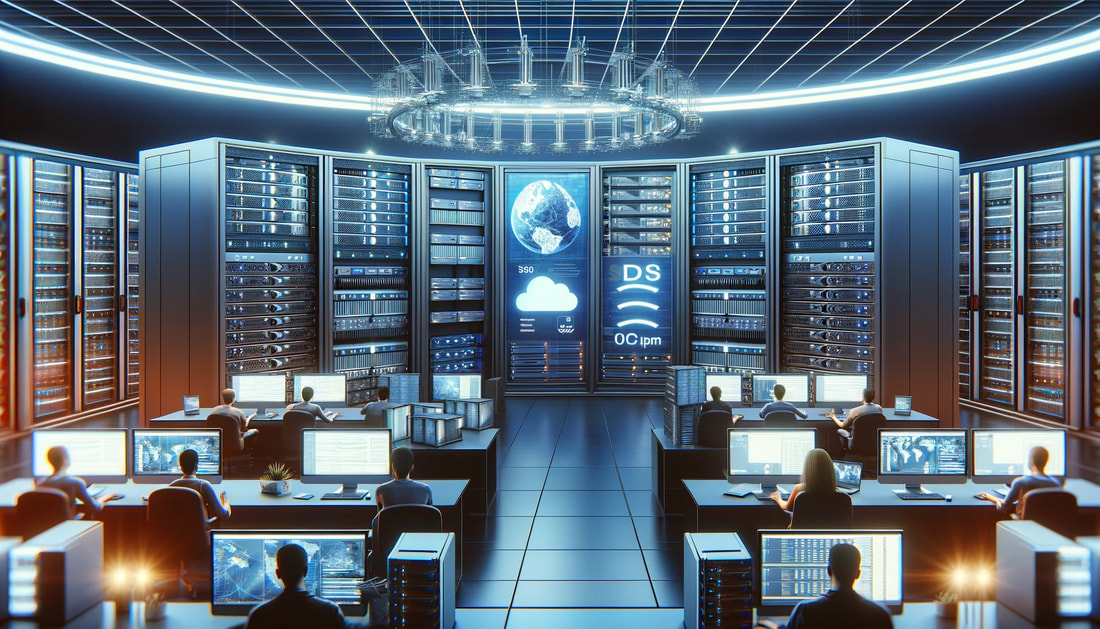



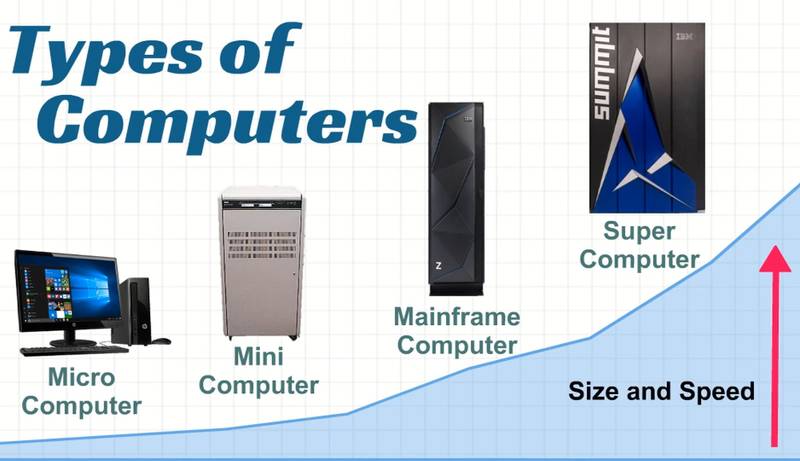












 RSS Feed
RSS Feed
